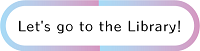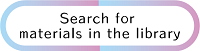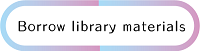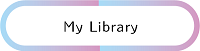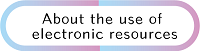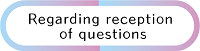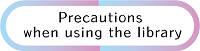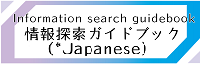日本語のページはこちら
📚Introduction📚
Welcome to Akita University, new students! You may be feeling both hopeful and anxious about your university life in Akita.
The Akita University Library provides many reliable materials useful for study and research.
This page mainly contains information for first-year undergraduate students. Please take a look and prepare for future studies.
1.Overview of Akita University Library
Akita University has two affiliated libraries.
▼Central Library (Tegata Campus)【Campus map】 【Library map】

Central Library collects books and magazines in all fields, with a focus on learning and research materials from Faculty of International Resource Science, Faculty of Education and Human Studies, and Faculty of Engineering Science.
▼Medical Library(Hondo Campus) 【Campus map】
Medical library collects materials useful for learning, research, and medical care at the School of Medicine and affiliated hospitals. We boast the largest collection of books in the medical and life science fields in the prefecture.
The total number of books in the Central library and Medical libraries is approximately 550,000. We provide books, magazines, and various services for students and faculty to study and research.
2.Let's go to the library!
The Akita University Library has separate purposes for use on the 1st and 2nd floors. This is the same for both the Central Library and the Medical Library.
The first floor is the "Active learning floor''.

▲1st floor of Central Library
Desks and whiteboards can be moved freely and used for group study and discussion.Group study rooms and Study rooms can be used for preparing presentations and practicing mock classes.
The second floor is the“Silent floor”.

This floor mainly stocks frequently used books. (Old editions and magazines are kept in the archives.)
This is a space for individuals to concentrate on learning and research, so conversation and discussion are prohibited.
Since students need to carry their laptops with them, charging is available at most seats.
Other information about the library is introduced on theLibrary pamphlet and Library information page.
Please note that
●The library has an entrance gate. You will need your student ID to enter the museum, so please remember to bring it with you.
3.Search for materials in the library
You can search for books and magazines (Mainly paper media) held by The Akita University Library using the book search (OPAC) on the library website.
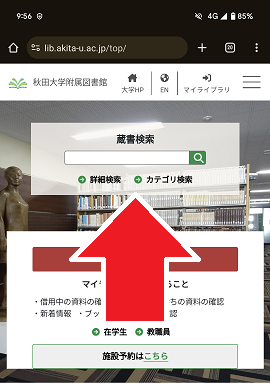
Please use the search window on the top page or the "Advanced Search" below the search window to search for keywords that interest you.
If there are many search results, you can narrow down the search results or change the order of the results.
For information on how to search for library materials, please also refer to the Library pamphletand Information search guidebook (*Japanese)..
4.Borrow library materials.
A student ID is required when borrowing library materials (books and magazines).
In addition to the service desk, you can also use the automatic lending machine near the service desk.
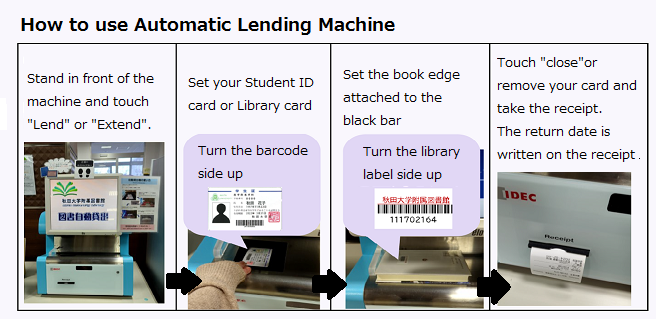
The materials that can be borrowed, the lending period, and the number of books differ between the Central Library and the Medical Library.
For more information, please check the Library pamphlet・Library information page .
5.My Library
The affiliated library website has a My Page (commonly known as "My Library") for students, faculty and staff.
In addition to checking the return deadline of borrowed materials and applying for extensions, you can also make reservations for materials borrowed by other users, and procedures for ordering books and papers not held at Akita University from other institutions.
You can also set an email address to receive communications from the library from "My Library" (default is set to the email address provided by the university).
You can log in to "My Library" from the red button on he top page of the library website .
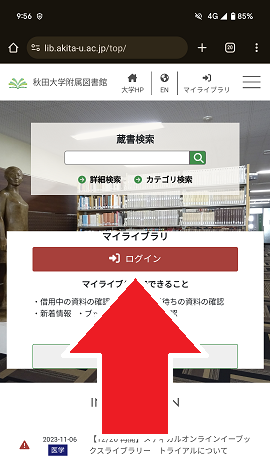
"AU Account'' is distributed by the university to new students after admission, and is used in various university systems such as 「a-net」 and 「Web class」.
For more information about “AU Account'', please check the Center for Information Technology and Management, Akita University's website.
6.About the use of electronic resources
The attached library provides not only printed materials but also a variety of electronic resources such as e-books and e-journals.
Frequently used e-book providing sites *Detailed information about e-books Detailed information
|
|
How to access from off-campus network |
overview |
|
|
You can read approximately 2,500 e-book titles provided by Maruzen. |
|
|
|
You can read approximately 2,500 e-book titles provided by Kinokuniya |
|
|
|
You can search multiple encyclopedias/dictionaries at the same time. |
|
|
|
You can read Japanese books in medical-related fields. |
*The online tool has a limit on the number of simultaneous accesses, so if you cannot connect, please wait a while and try again.
Also, please be sure to log out after using the site so that others can use it.
●Newspaper database
|
|
overview |
|
You can search and view Asahi Shimbun articles (1945-), AERA, Weekly Asahi, and Chiezo. |
|
|
さきがけデータベース(Akita Sakigake Shinpo)(Off-campus network dedicated login page) |
You can search and view Akita SakigakeSinpo's articles (August 2004 to the previous day). |
This ID and password can only be used by students and faculty members affiliated with Akita University. Please do not share your ID and password with outsiders or leave them where they can be seen.
In addition, various search tools such as Electronic journalsand literature search databases are also available.
Electronic materials are mainly available on devices connected to the on-campus network (terminals in PC labs, PCs and smartphones connected to on-campus Wi-Fi), but some can also be accessed from off-campus networks such as at home.
"AU account"」is required for access from off-campus.
Please check here for resources that can be accessed from off-campus networks and how to use each.
For information on how to use electronic resources, please also refer to the Information Search Guidebook (*Japanese).
7.Regarding reception of questions
If you are having trouble locating the material you are looking for, or if you have any questions about how to use the library, please feel free to contact the library.
In addition to face-to-face contact at the counter or email, we also accept requests via Zoom.
In addition, if you have any trouble with a report or assignment, the student staff at the Central Library, “Library Support Staff'' will be there to help you.
For more information, please check the information on the library website and the bulletin board at the Central Library Service Desk.
8.Precautions when using the library
●Please follow the rules regarding eating and drinking inside the facility.
The areas where you can eat inside the building are limited to the lounge on the 1st floor of the Central Library and the browsing corner on the 1st floor of the Medical Library.
Only bottle (plastic bottles, water bottles, etc.) that can be completely sealed and that the contents will not spill out even if knocked over are allowed to be brought to the viewing seats and consumed.
●Please be careful about the volume
Video materials and remote classes (where you do not have to speak) can be viewed anywhere in the building.
However, please be sure to use earphones or headphones to avoid sound leakage.
You may use sound without earphones in the group study rooms, but please be careful about the volume of your voice as it is not a soundproof room.
●Regarding web conferences where speaking is required.
As of April 2025, the locations that can be used to participate in web conferences that require audio are limited to group study rooms and places where you can talk on a mobile phone (windbreak room, central library vending machines).
The group study room is not soundproof, so please be careful about the volume of your voice.
●About using the camera function
Photography, video recording, and audio recording without permission are strictly prohibited within the library.
However, it is possible to read QR codes and translate signs inside the building using the camera function.
It is also possible to record on the whiteboard in the group study room.
*Even if you allow the use of the camera function, please be careful not to disturb other users by causing reflections or shutter sounds.
●Latest information on university libraries
The latest information about the affiliated library will be announced within the library, on the library website, and through announcements on "a-net."
We may send you important communications, so please change the email address registered in My Library to the email address you normally use. Also, be sure to configure message forwarding settings on "a-net".
Please also consider following the library's Instagram page

The mascot character is "Shuto".
He is also waiting for you to come to the library ♪
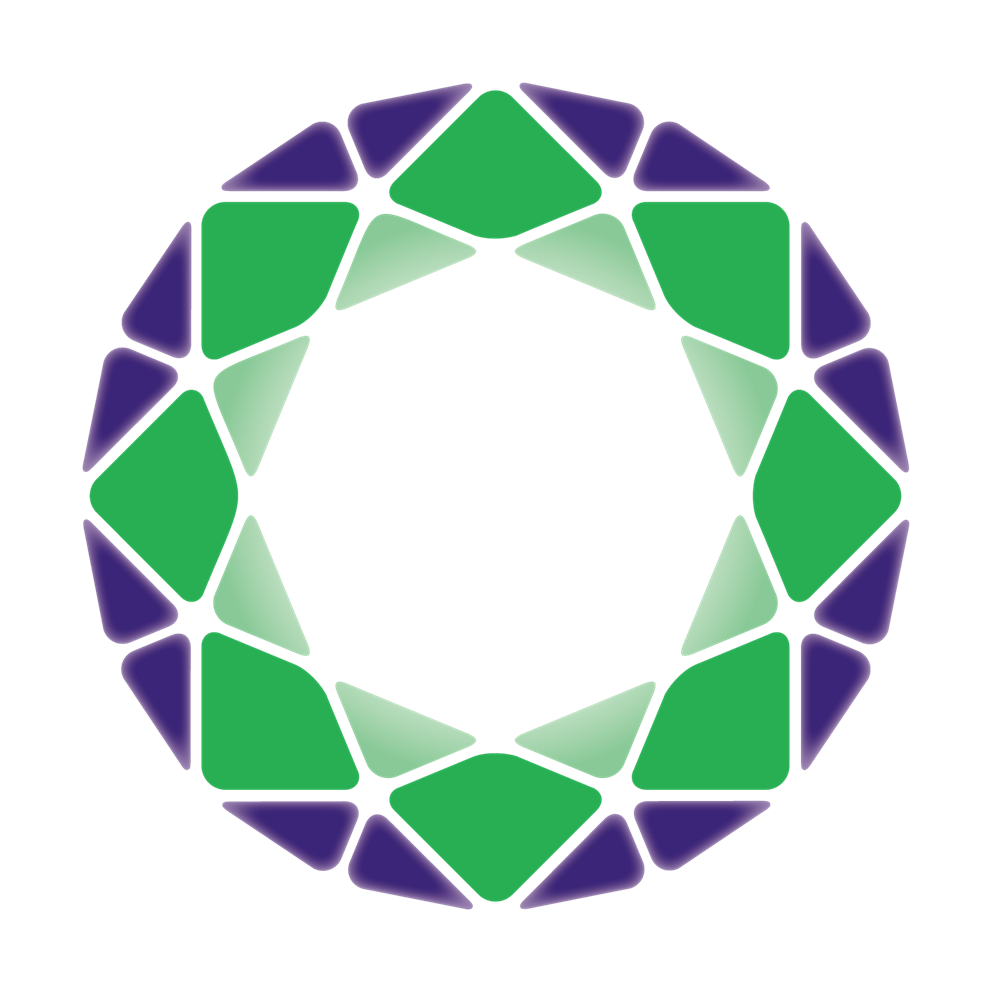 Akita University Library
Akita University Library